UNIQR Image-to-QR TM
Turn any image into a QR code ✨1. Add image
Click ☝️ or Drag and Drop!

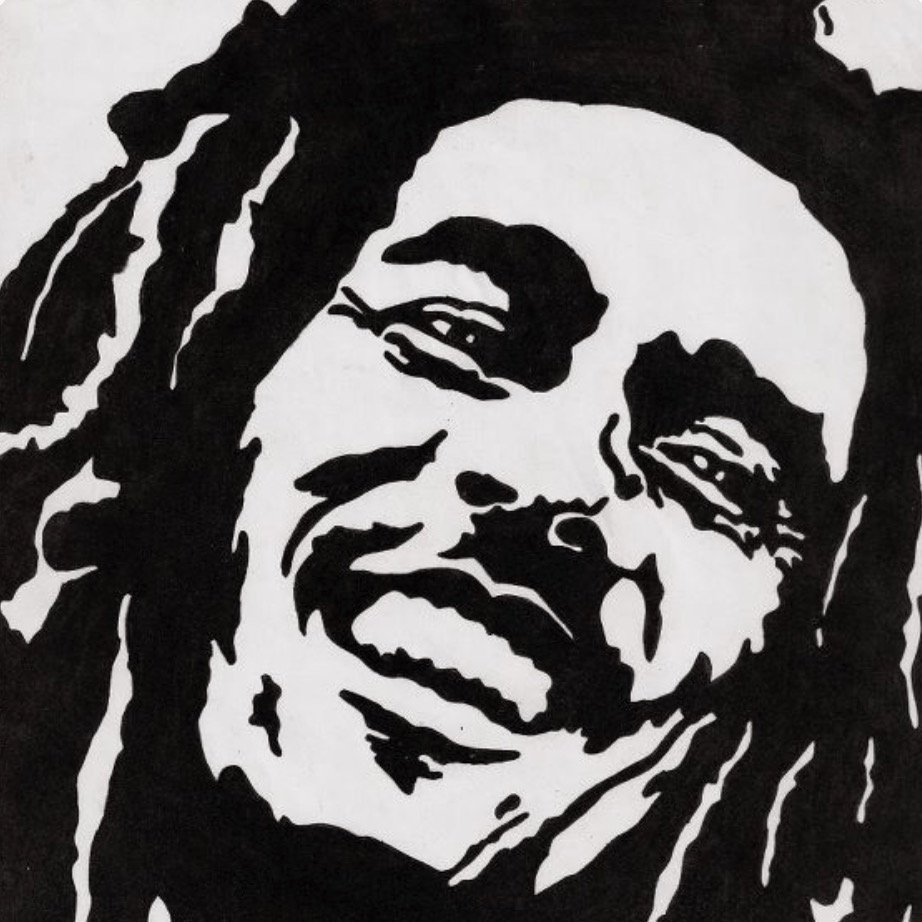




It's worth a snap 📸
QR codes are evolving. Take a picture - you won't forget where it links!
1. Select picture

2. Turn it into QR code

3. Snap
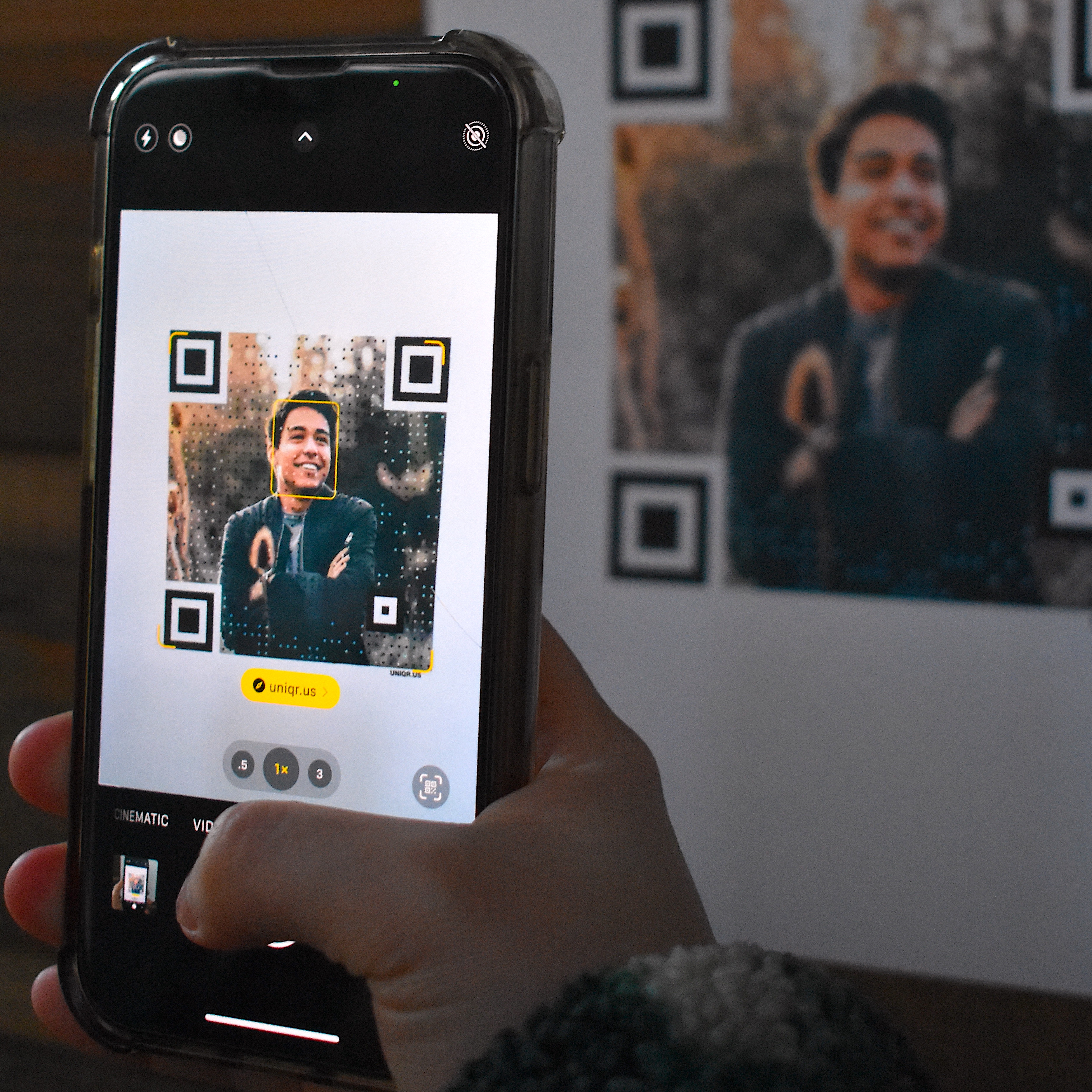
4. Scan anytime!

A world of applications
A picture of your best work, and a link to your web - all in a square.
It's the cover of your story, the door to your web.
Represent yourself. Help the world discover you.




Frequently asked questions
And here's your dilemma - do I put my brand/visuals front and center? Or dedicate more space to my QR code, because receiving QR scans is the best way to convert customers?
Our answer: Both! UNIQR Codes solves that dilemma by merging the two: an image that represents you to your audience, and a QR code for their phones to scan.






